Custom Calling Instructions
Informs you that another party is trying to call you while you are engaged in a telephone conversation with a beep tone.
- If you hear the beep tone and want to end the original conversation hang up and the phone will ring with the second party.
- To put the first party on hold to answer the second call depress & release the switchhook quickly. To alternate between parties, depress and release the switchhook once for each transfer. Each conversation is completely private.
- To end a call at anytime just have the person hang up and transfer like you normally would.
Cancel Call Waiting
Allows you to take Call Waiting off before or during an important call.
- Before making the phone call simply dial 7-0-#, wait for dial tone, then dial the number you wish to call.
- If you are in the middle of a call, depress the switchhook, putting the party on hold and dial 70#. You will hear confirmation tone and the party that you put on hold will come back on the line.
- Call Waiting is automatically reactivated in both scenarios when you hang up the receiver.
Call Forwarding
Your calls can be forwarded to any number. Toll rates will apply on calls forwarded to numbers outside your local calling area.
- Dial 72# and wait for dial tone.
- Dial the number that your calls will be forwarded to. You will hear 3 short tones and then ringing. The number you will forward your calls to is being called. Call Forwarding is automatically in effect.
- To cancel Call Forwarding, dial 73#. You will hear 3 beeps and then dial tone indicating Call Forwarding has been cancelled.
Three-Way Calling
Three-way calling allows you to add a third party to a previously established connection.
- To make the second call, depress and release the switchhook to put the original party on hold. Listen for three bursts of dial tone followed by a normal dial tone.
- When you hear the dial tone, dial the number of the third party. You can talk privately with this party. To establish the conference call, depress and release the switchhook. (If the third party you call does not answer or the line is busy, depress and release the switchhook and you are reconnected to your original party.)
- All parties are disconnected when the originating party hangs up. Toll charges will apply on either or both calls if they are numbers outside your local calling area.
Speed Calling
Speed Calling lets you store 8 or 30 frequently called numbers and place such calls by dialing a one-digit code.
- To enter a Speed Calling code, dial 74# (75# for speed call 30).
- When you hear dial tone, dial an available code number from 2-9 (21-49 for speed call 30)
- Dial the directory number to be stored that corresponds to the code number selected in step 2 and wait for a 3 beep confirmation tone, then hang up. If you are entering a long distance number which is outside the (518) area code, enter 1 and the directory number so the whole number will be dialed.
- Repeat steps 1 through 3 for each number to be stored, using a different code number each time. If you wish to replace a previously stored number with a new one, repeat steps 1 through 3. To use a Speed Calling code that you have programmed for your telephone, press the selected code number.
Intercom Calling
To use the intercom feature simply use one telephone to call your directory number. Hang up and allow your extension telephone to ring. When someone has picked up the extension (the ringing has stopped), pick up your phone again and you will be connected to that person. NOTE: If you do not subscribe to Tone Service you access your custom calling feature by dialing the program code and wait about 4 seconds.